- USER GUIDES
- Get Started
-
Web interface
- Monitoring
-
Rules
- Driver Change
- Create rule
- Rules list
- Unauthorized Movement
- Engine excessive idling
- Harsh driving
- Geofence entrance or exit
- Speed exceeding
- Parking state detection
- Deviation from the route
- External power cut
- SOS button
- Tracker switched off or lost connection
- Low battery
- Inputs triggering
- Outputs triggering
- Browser Notifications
- Reports
- Devices
- Tasks
- Fleet
- Plugins
- Mobile view
Street view
When you are going somewhere you have not been before, it's not only about getting the direction there, but also about understanding how that place looks like. Imagine you send your driver to pick some goods. Then you should probably make preliminary research is there enough space for the truck or what is the road surface quality there.
With the 'Streets vie' tool it's as easy as a simple right mouse click on the map:
1. Tag the necessary place on the map with the right mouse click and select "Street View".
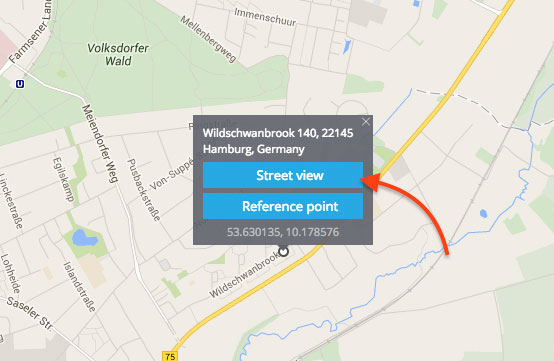
2. Panoramic view will be displayed in a popup window. To "turn your head around" use left mouse button.
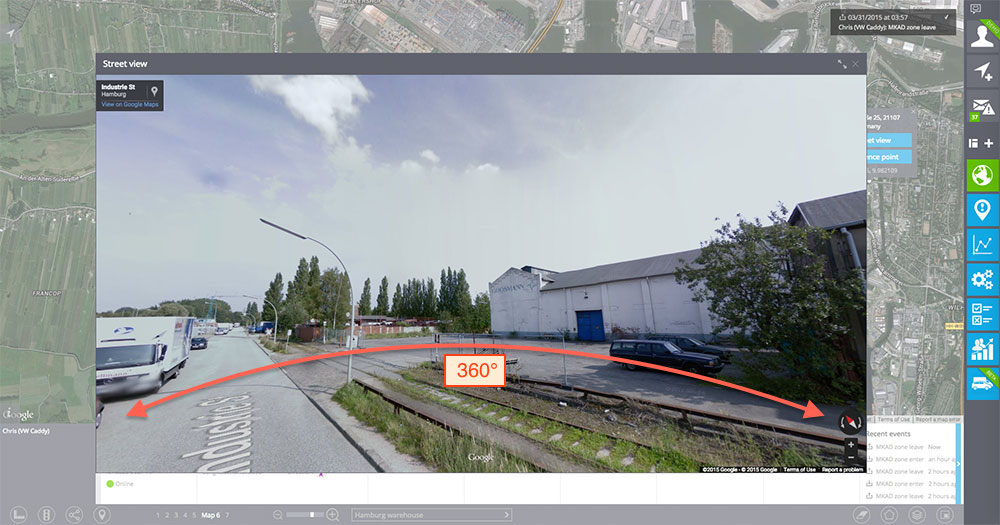
And, just to remind, you can also use 'Search address' tool located in the bottom of the screen to find any locations you need.