- USER GUIDES
- Get Started
-
Web interface
- Monitoring
-
Rules
- Driver Change
- Create rule
- Rules list
- Unauthorized Movement
- Engine excessive idling
- Harsh driving
- Geofence entrance or exit
- Speed exceeding
- Parking state detection
- Deviation from the route
- External power cut
- SOS button
- Tracker switched off or lost connection
- Low battery
- Inputs triggering
- Outputs triggering
- Browser Notifications
- Reports
- Devices
- Tasks
- Fleet
- Plugins
- Mobile view
Types of reports
Below you can find a list of the most popular reports with their detailed description.
Trips
This report allows you to get detailed information on trips history, including trips length, travel time, stops duration, and speed. It can also give you an overview on fuel consumption by norm for those GPS tracking devices which are not equipped with fuel sensor.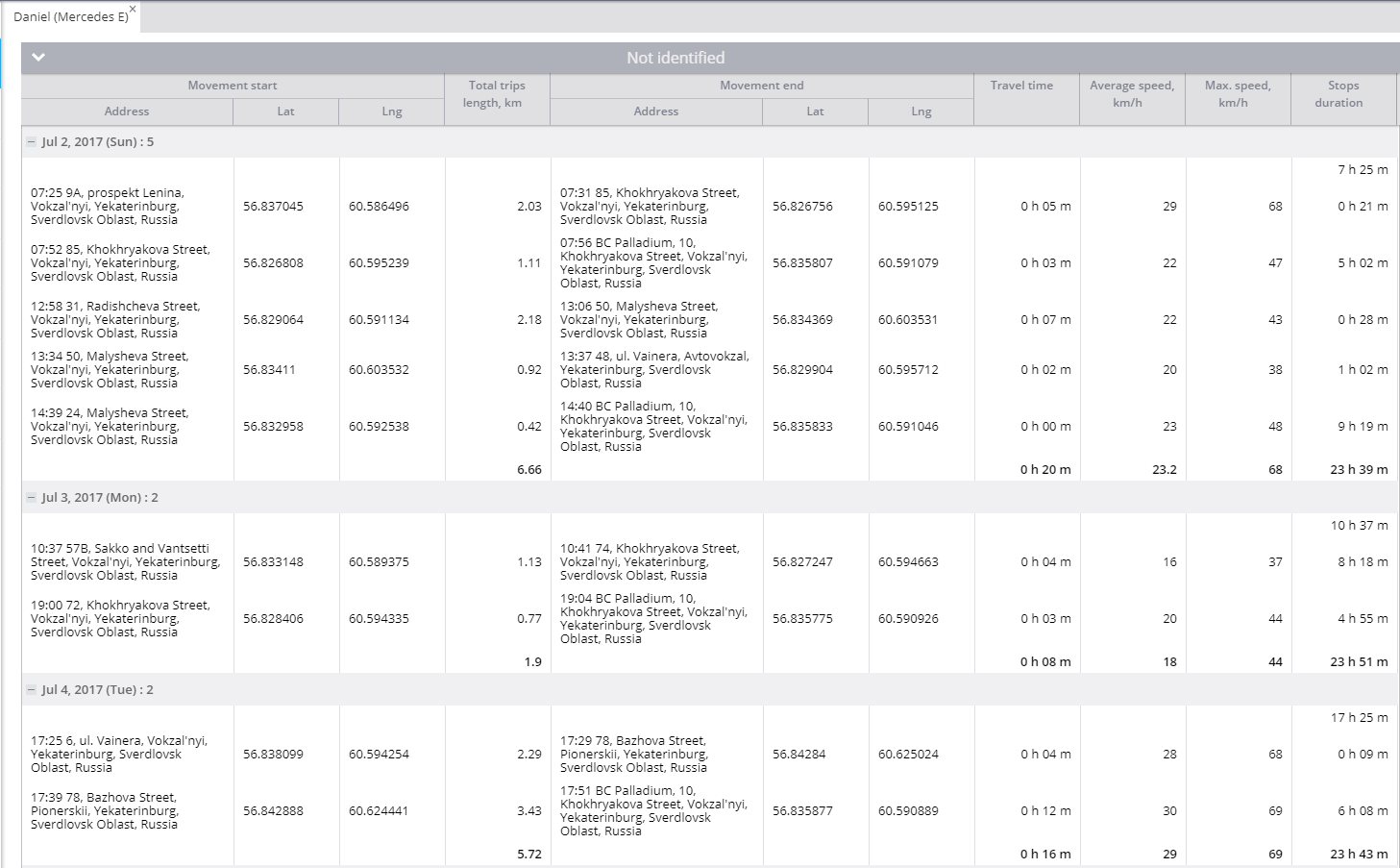
Stops
Stops report provides a breakdown on stops and parkings, its location and duration. It also gives you an ability to check on the time spent with engine ON while parked (idle time).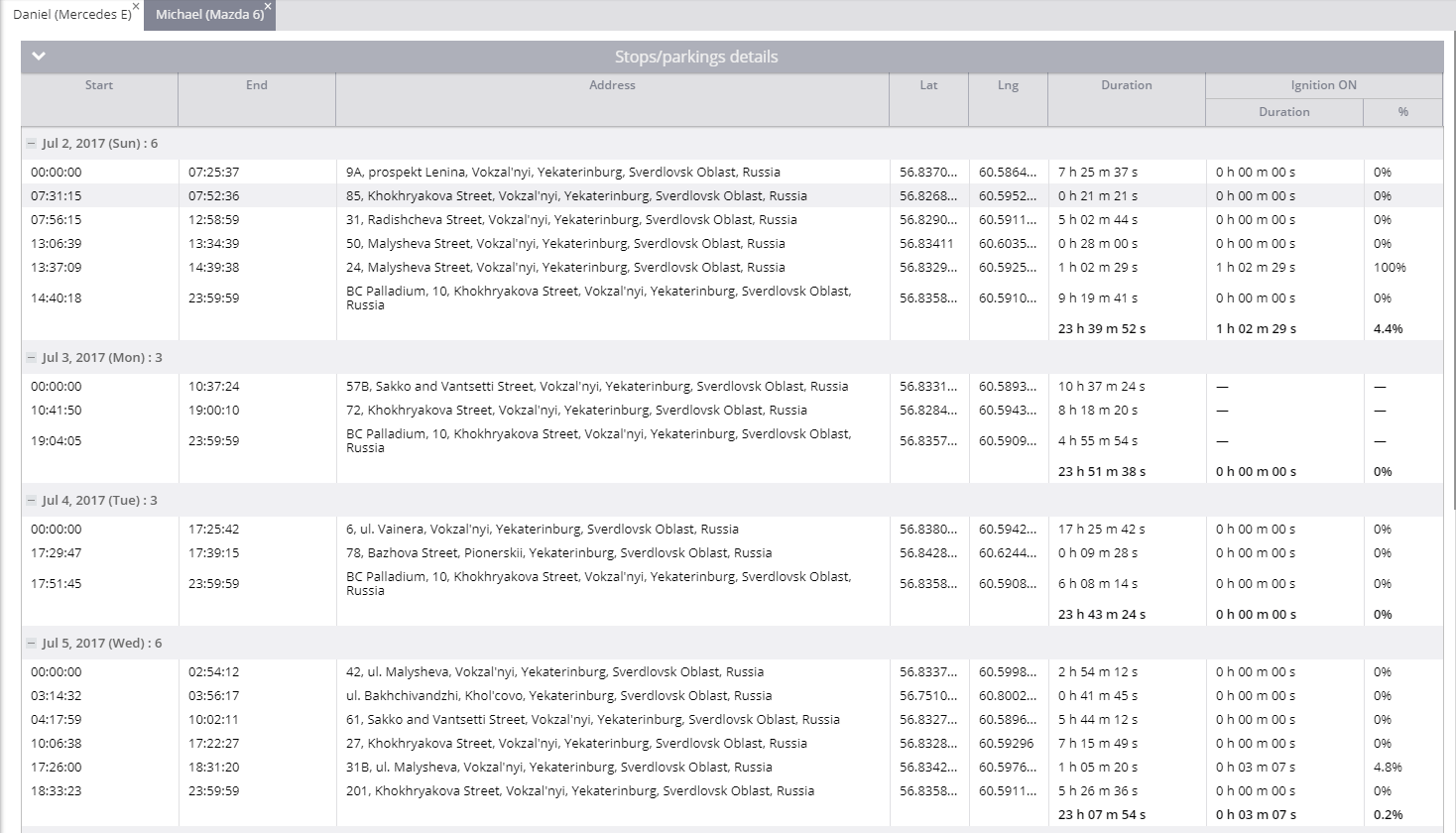
Geofence visits
Geofence report shows the number of visits to geofences during a specific period of time. It also provides details on ins and outs of a certain geofence, stay duration, place and date.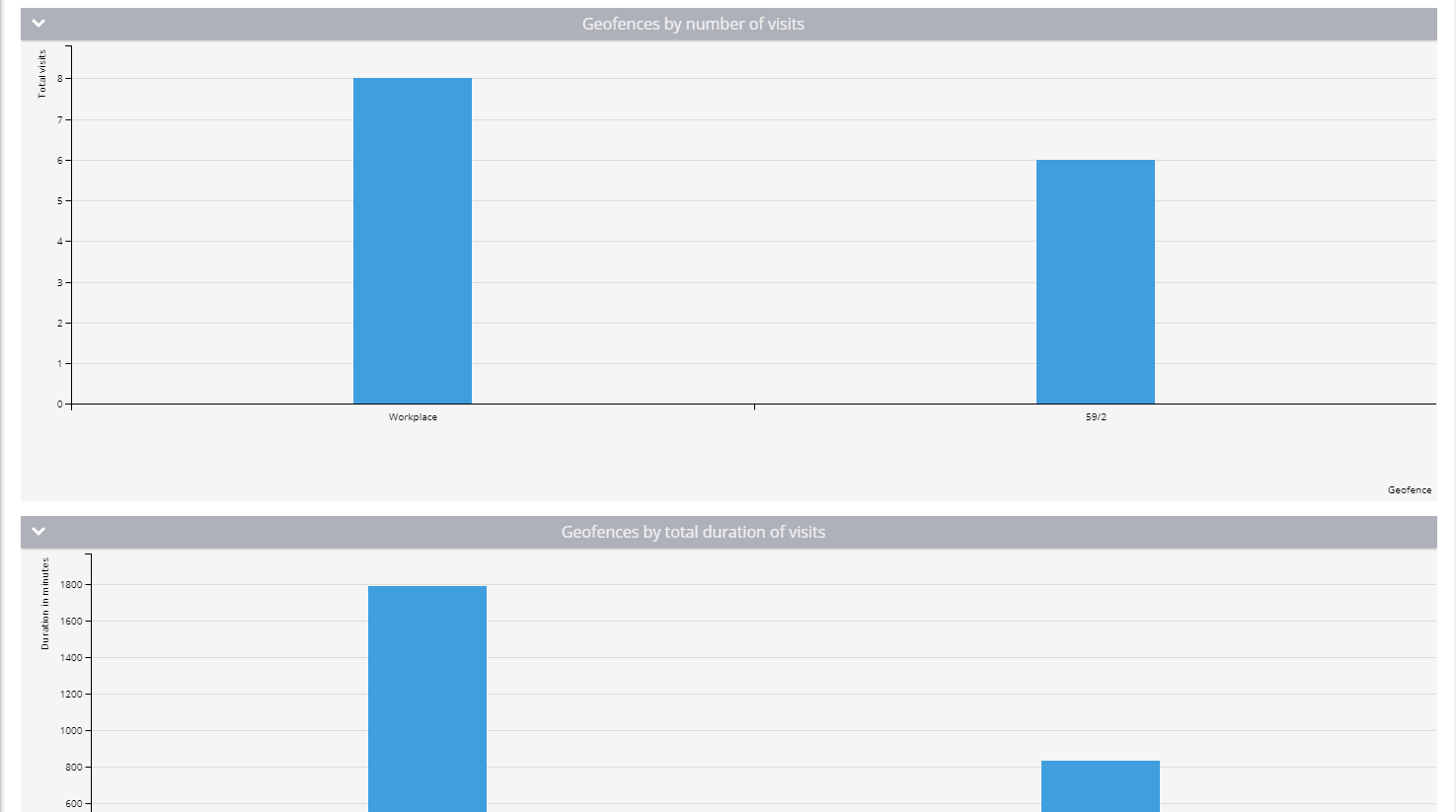
Events
Our solution allows you to create numerous types of reports on various events: emergency button (SOS button), fall detection, tracker detach, GSM connection loses, tracker switched ON/OFF, etc..
Engine hours
This report serves to display engine hours details in movement and idling, complemented by daily activity diagram and histogram.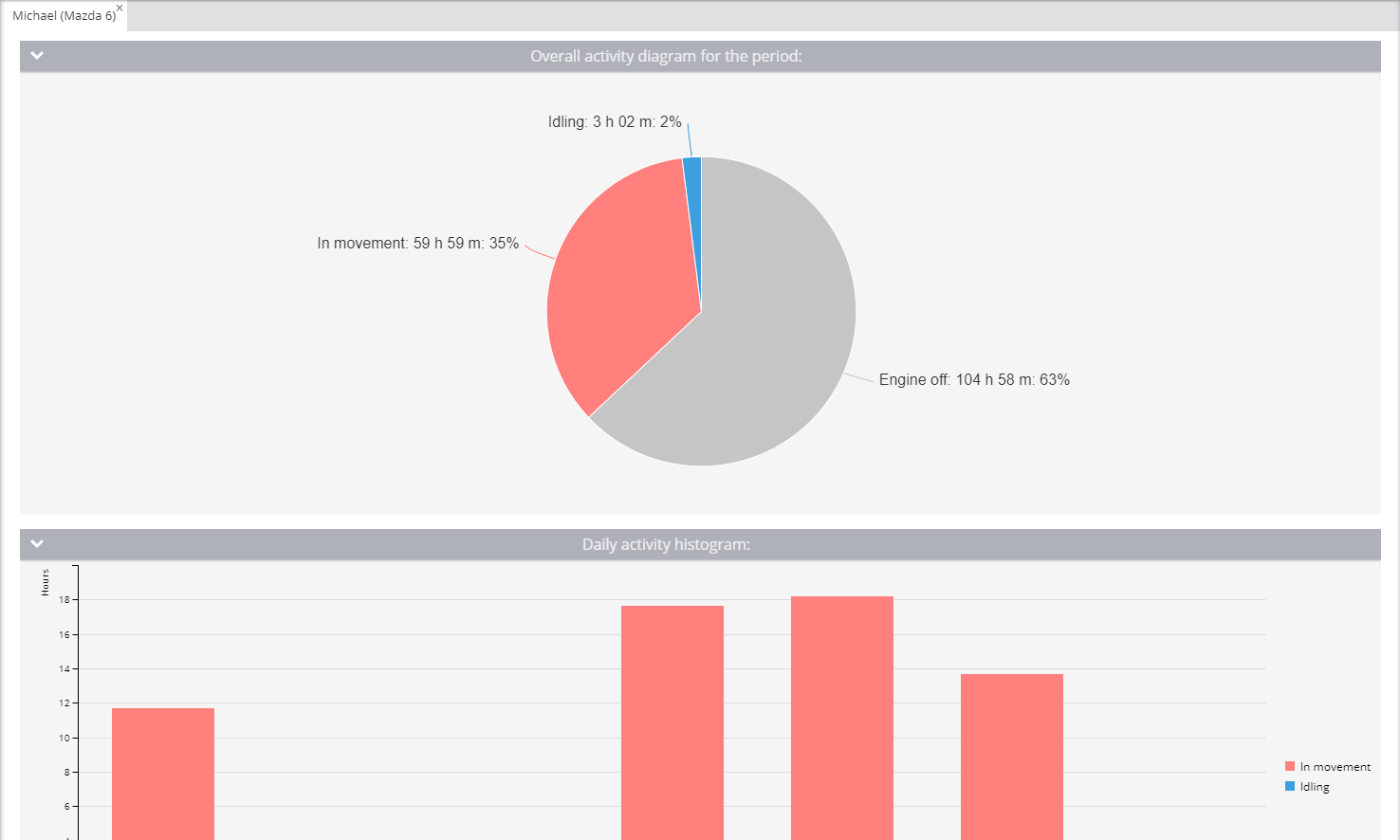
Fuel volume
Fuel report indicates fuel consumption with fuel fillings and drains at a certain time and place. The data is complemented with figures like initial fuel volume, final volume, fuel consumption rate, etc.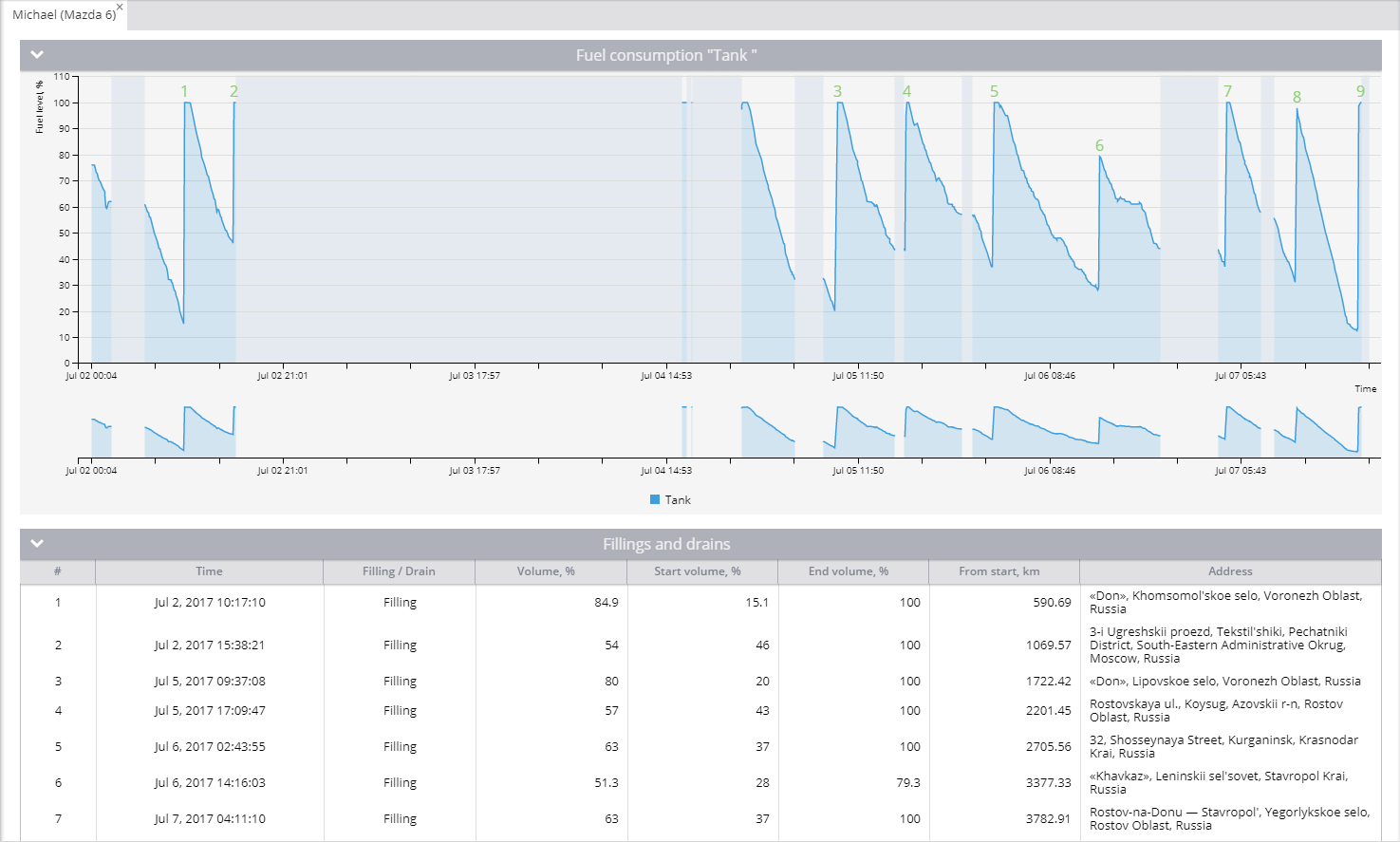
Measuring sensors
This report is designed to get insights on information related to various sensors like temperature sensor, fuel sensor, etc. It may provide data on coolant temperature, board voltage, RPM, speed, ignition, and other parameters as well.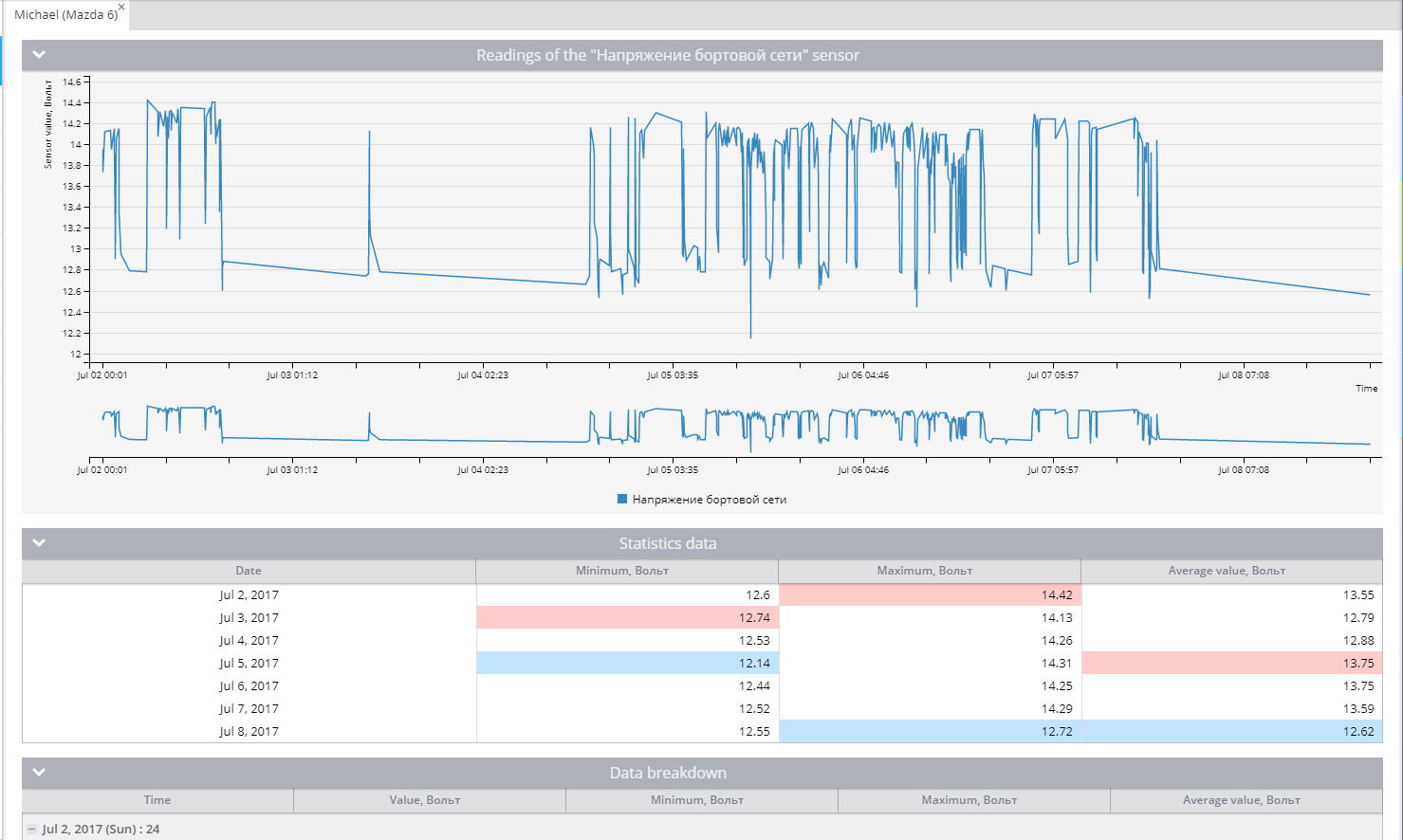
Vehicle sensors
Vehicle sensors report reflects data received directly from the vehicle through CAN-bus or OBDII for any selected period: mileage, RPM, speed, fuel consumption, coolant temperature, etc.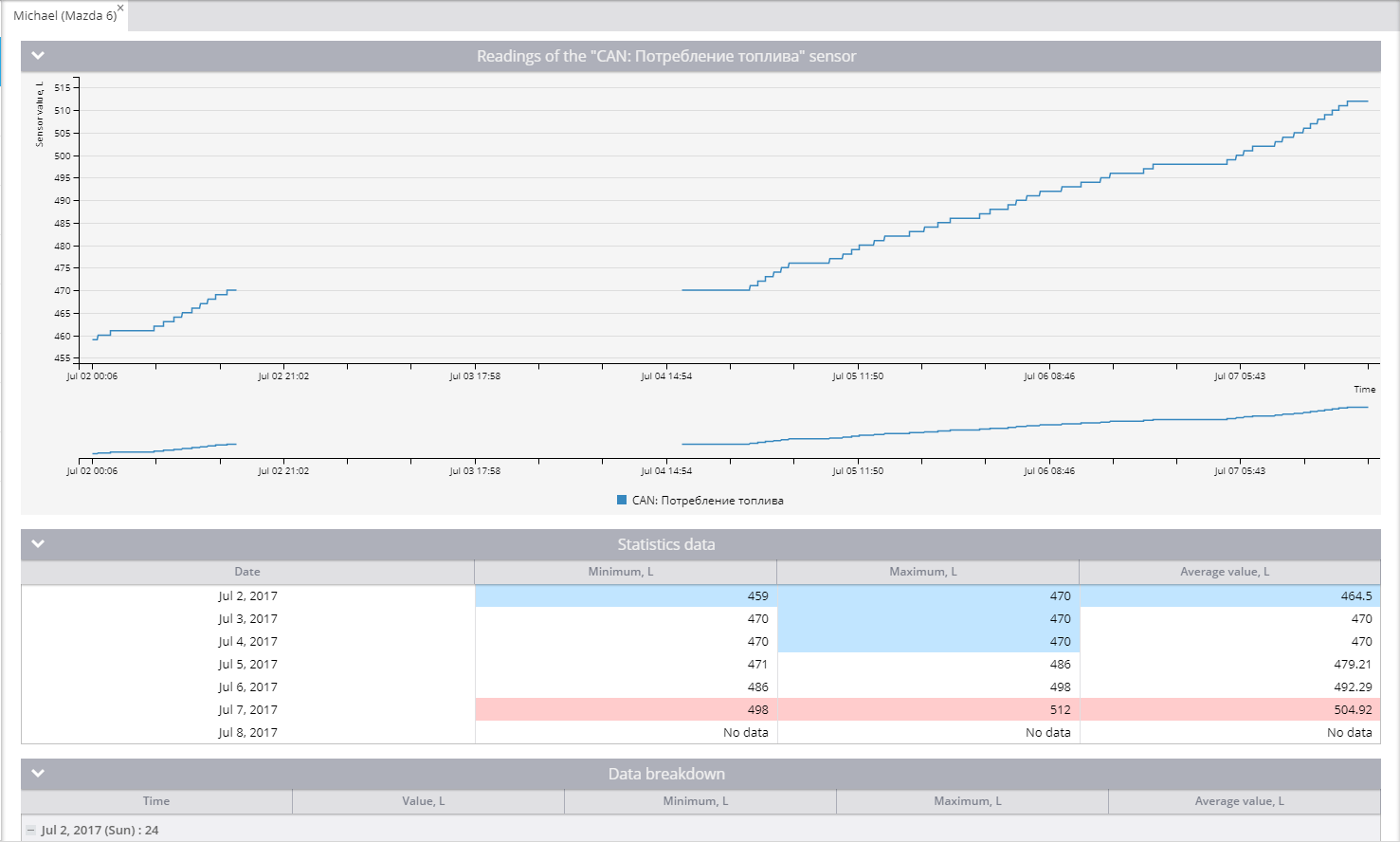
Speed violation
Stops report provides a breakdown on stops and parkings, its location and duration. It also gives you an ability to check on the time spent with engine ON while parked (idle time).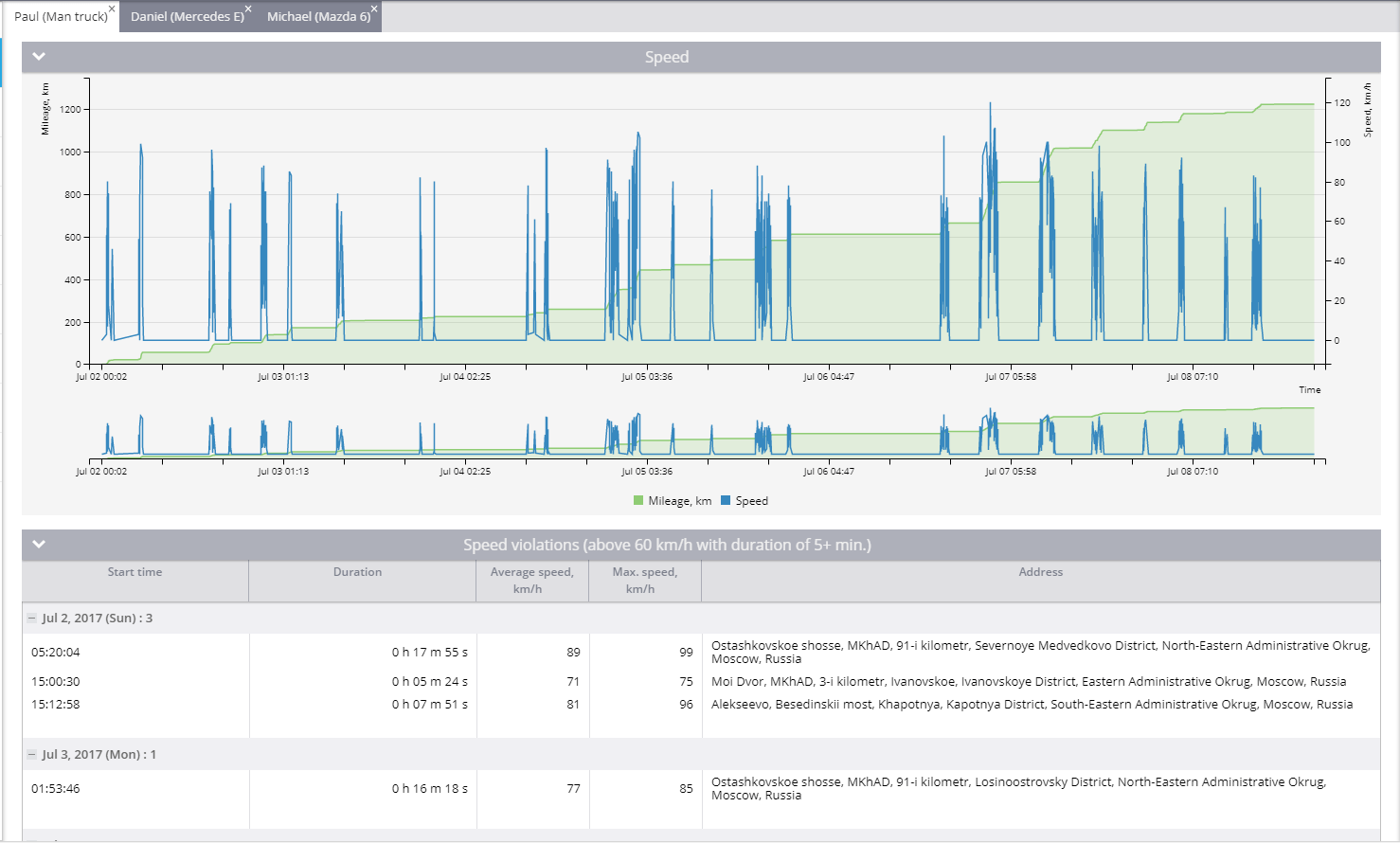
Equipment working time
This report is designed to provide data on working time of any equipment connected to the tracking device through digital inputs. For example, it may show you when the excavator bucket was active or inactive.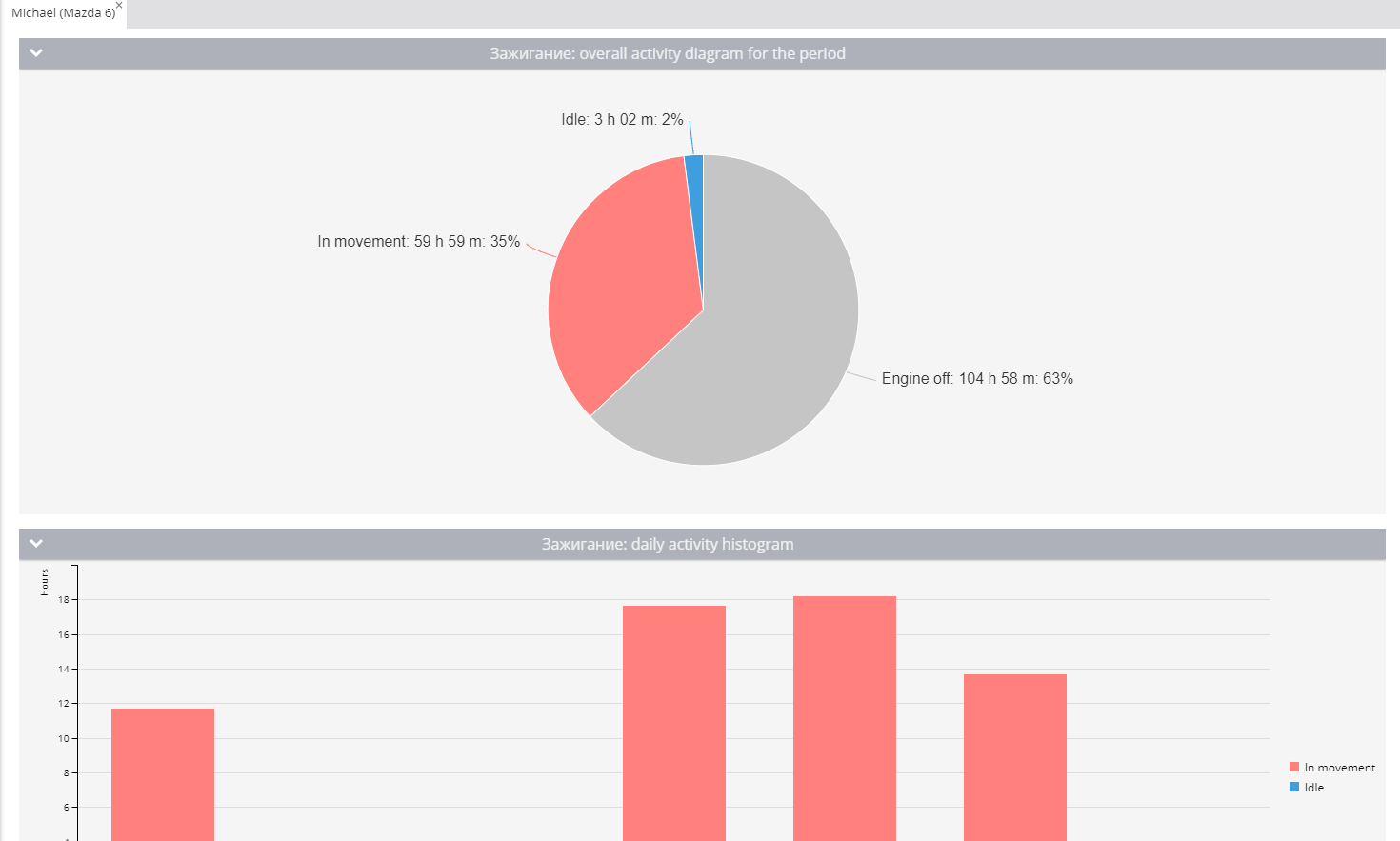
Tasks report
Task report provides you with information on statuses of the tasks created by dispatchers and/or supervisors and assigned to the employees.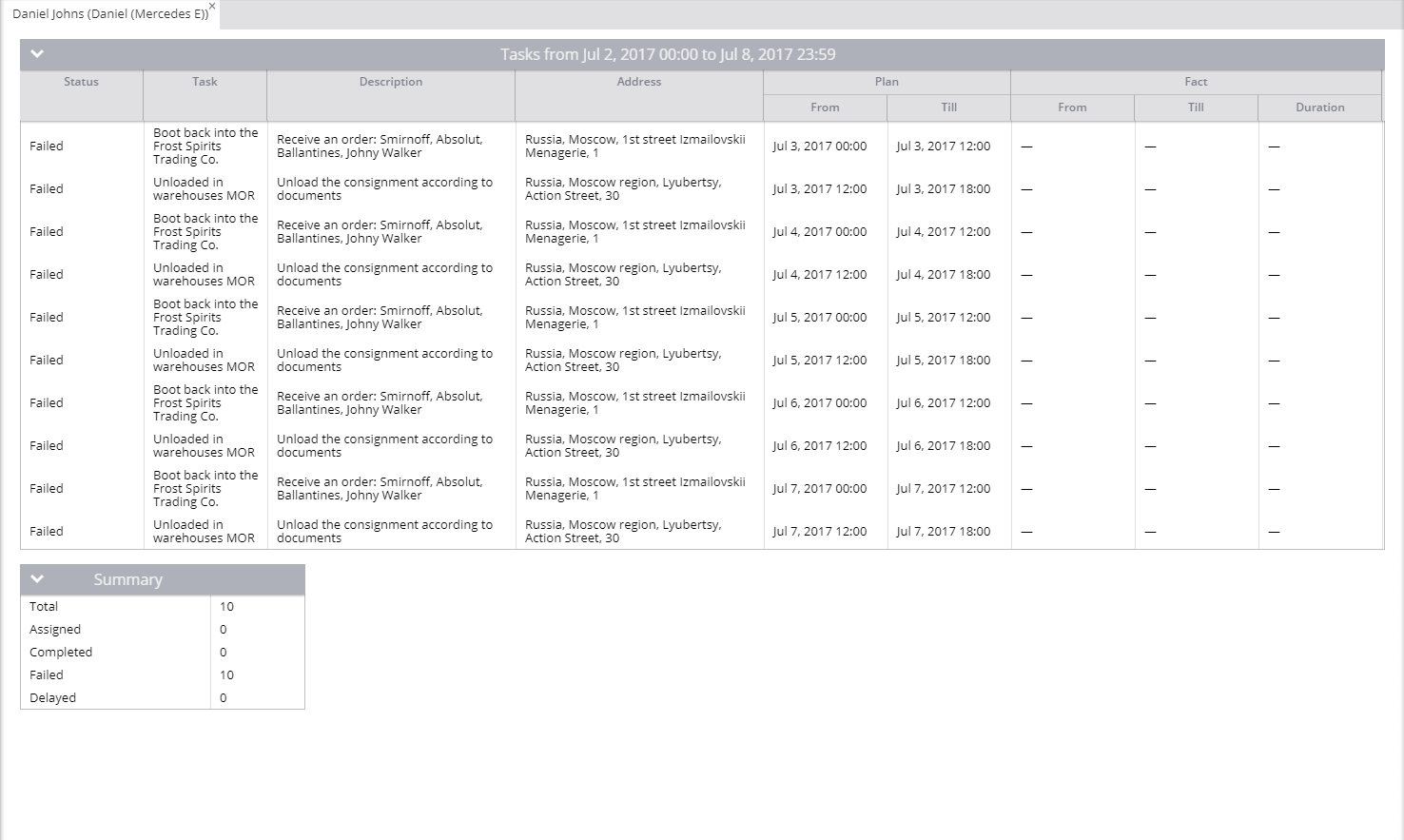
Driver shift change
As a part of Driver Identification this report can help you monitor and analyze the workflow and working shifts of drivers who share a single vehicle. You can always check which particular driver was behind the wheel at a particular time.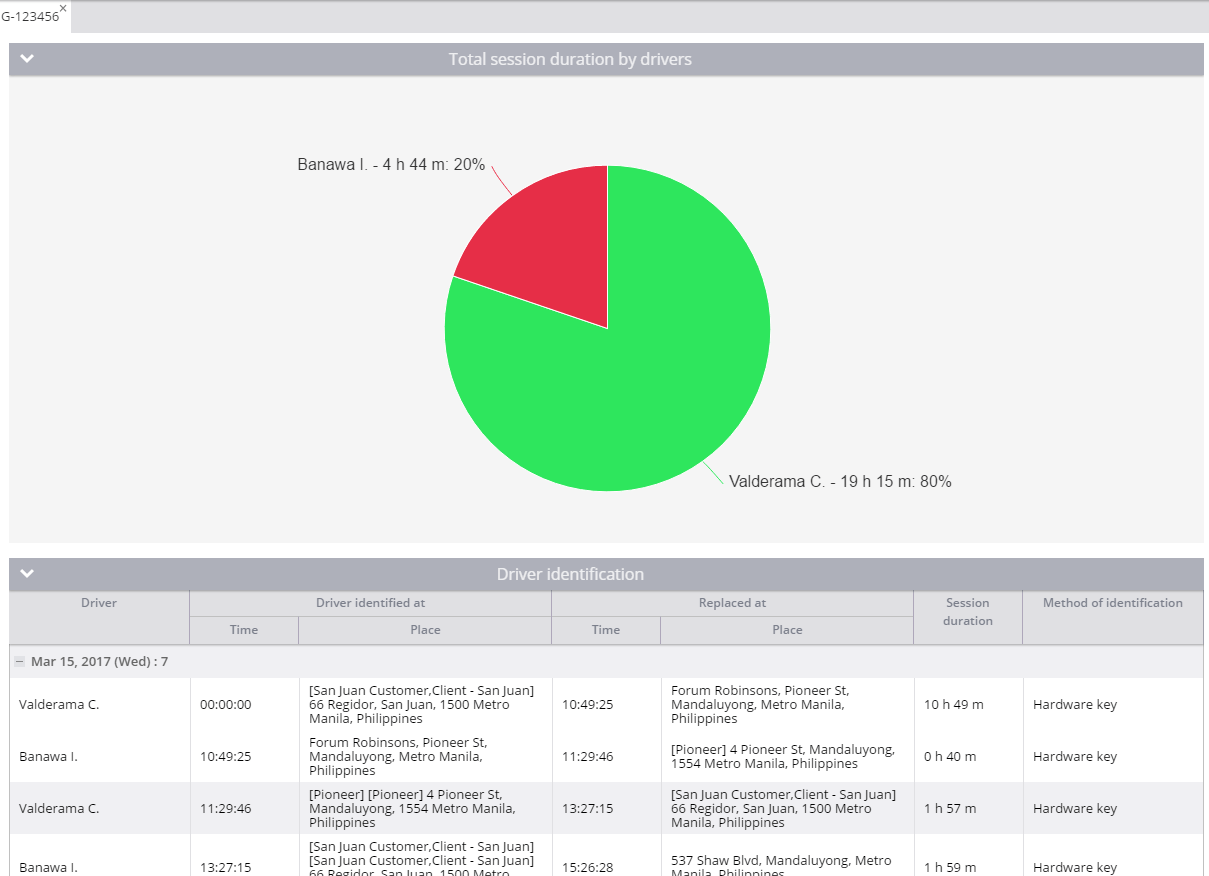
Report on all events
An overall report on all types of events supported by the platform that can be grouped by event types (general, location based events, hardware events, service notifications).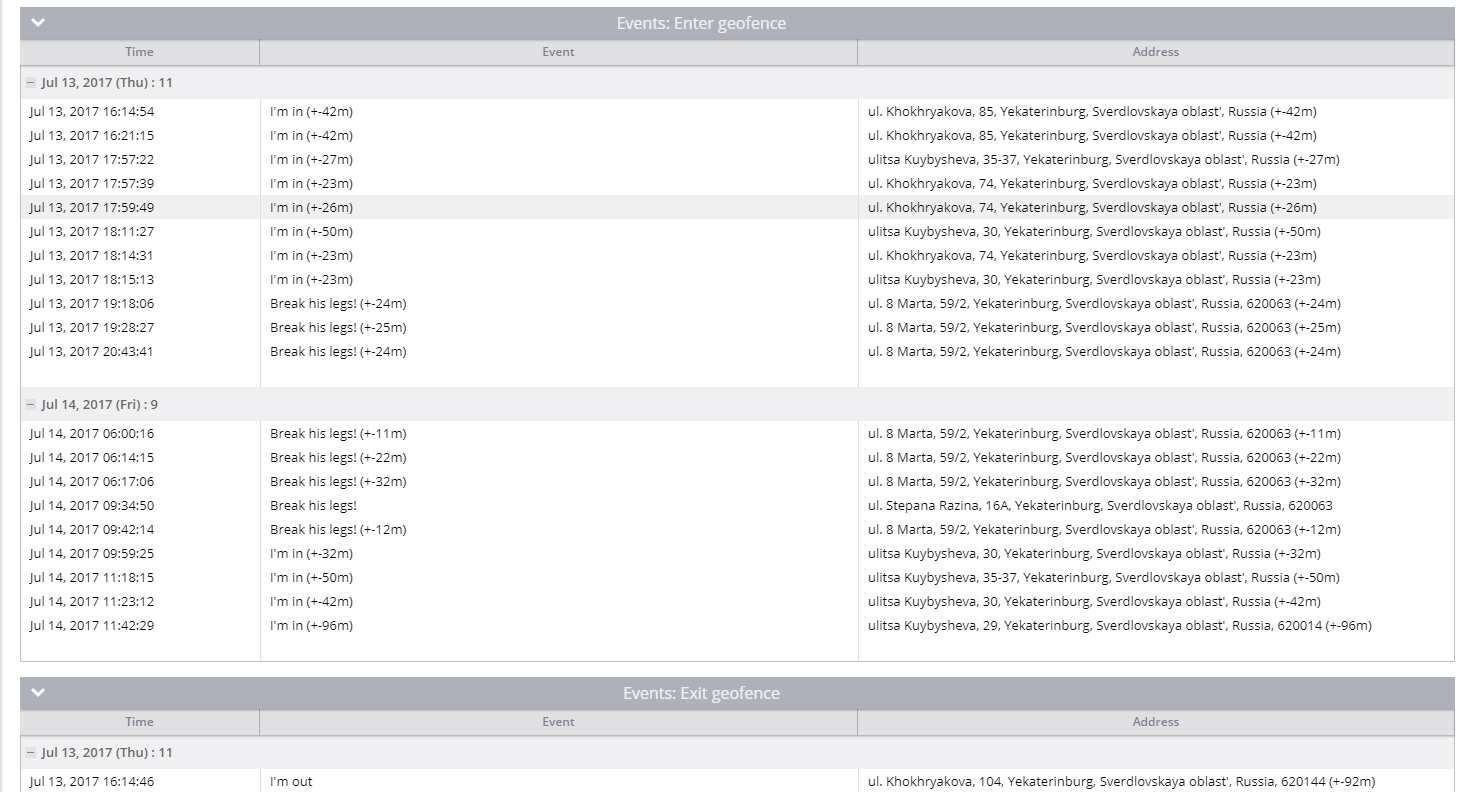
There are more available types of reports, which can be checked in the Reports application of your user account.