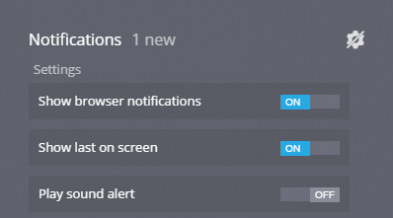- USER GUIDES
- Get Started
-
Web interface
- Monitoring
-
Rules
- Driver Change
- Create rule
- Rules list
- Unauthorized Movement
- Engine excessive idling
- Harsh driving
- Geofence entrance or exit
- Speed exceeding
- Parking state detection
- Deviation from the route
- External power cut
- SOS button
- Tracker switched off or lost connection
- Low battery
- Inputs triggering
- Outputs triggering
- Browser Notifications
- Reports
- Devices
- Tasks
- Fleet
- Plugins
- Mobile view
Browser Notifications
Push-notifications in Firefox, Chrome, Opera and other Webkit-browsers
You can receive push-notifications on the platform new events and new chat messages in your web-browser. These notifications show you the number of new alerts and its type, the number of new chat messages and text of the last one.

How does it work?
You click on such notification and open the platform that shows you the map with the place centralized on it. In case you get a notification about new messages - the chat will be opened. Even if the platform in your browser is closed, it will be opened automatically after clicking on the notification.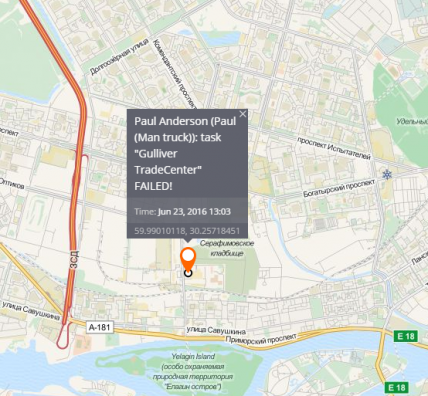
Such notifications are very helpful for you work on the web interface. You can be occupied by another business and stay aware of the events on the platform. For example a manager can work with analytics in EPR-system and get notifications about work of his delivery staff, deviation of a driver from the route etc.
Settings
Notifications are switched on for all the GPS-trackers by default if it is allowed in the browser settings. You may switch them off or activate them again in the alert settings.To manage the notification status you should:
1. Choose "Notifications"-bell image in the top right corner
2. Click "Notifications" and then Show settings" - cogwheel icon;
3. Drag the "Show browser notification" slider.