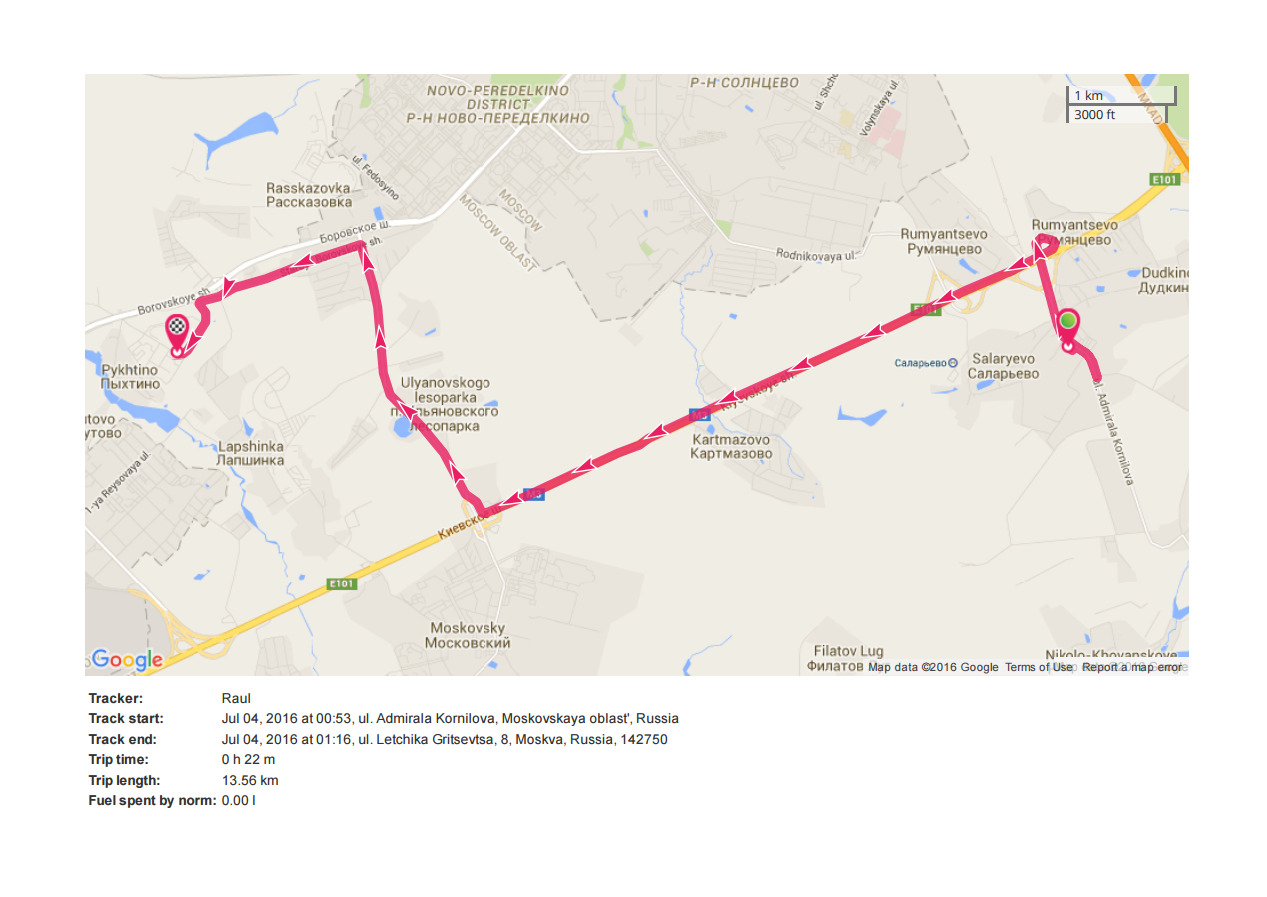- USER GUIDES
- Get Started
-
Web interface
- Monitoring
-
Rules
- Driver Change
- Create rule
- Rules list
- Unauthorized Movement
- Engine excessive idling
- Harsh driving
- Geofence entrance or exit
- Speed exceeding
- Parking state detection
- Deviation from the route
- External power cut
- SOS button
- Tracker switched off or lost connection
- Low battery
- Inputs triggering
- Outputs triggering
- Browser Notifications
- Reports
- Devices
- Tasks
- Fleet
- Plugins
- Mobile view
Track printing
Besides the possibility to save your tracks as KML-files, you may print them on a map. Printed route will be a great suppliment to any report (about tracks, fuel consumption etc.). It is very useful for any kind of enterprise that works with delivering, cargo and passenger transportation or mobile staff.
You may print routes with the help of a special tool on the informational panel. How to choose a track and how to show it on the map you may read here.
To print a route click the print sign:
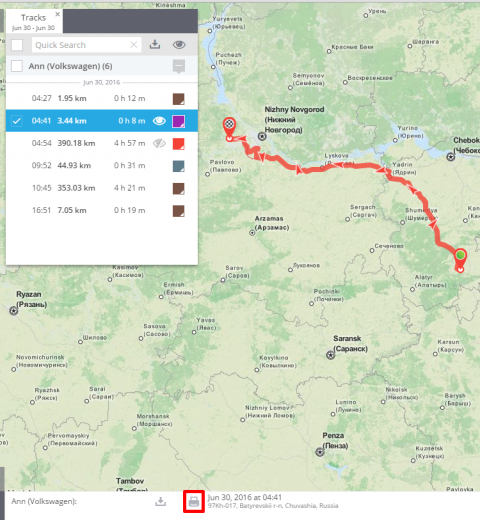
Then you will see print settings of your browser, where you will be able to choose a printer and set it up.
The printed document will contain the chosen track and short information about it.