- USER GUIDES
- Get Started
-
Web interface
- Monitoring
-
Rules
- Driver Change
- Create rule
- Rules list
- Unauthorized Movement
- Engine excessive idling
- Harsh driving
- Geofence entrance or exit
- Speed exceeding
- Parking state detection
- Deviation from the route
- External power cut
- SOS button
- Tracker switched off or lost connection
- Low battery
- Inputs triggering
- Outputs triggering
- Browser Notifications
- Reports
- Devices
- Tasks
- Fleet
- Plugins
- Mobile view
How can I get info from the form
With the forms browser you can easily get the full information on the completed forms.
To open the forms browser:
1. Click on the "Tasks" application;
2. Open the "Forms" module;
3. Point to the needed form template;
4. Click on the Submissions button that is on the right side menu.
In order to control the form completion and submission process in real-time, just create a rule "Task performance" and turn on notifications to be aware of the dispatching.
You'll get a notification in the web-interface indicating the task completion.
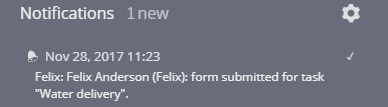
Put the email address in the "Notifications" section and than you'll receive a message about the form completion.
In the message you'll also find a link to the completed form which can be saved as PDF.