- USER GUIDES
- Get Started
-
Web interface
- Monitoring
-
Rules
- Driver Change
- Create rule
- Rules list
- Unauthorized Movement
- Engine excessive idling
- Harsh driving
- Geofence entrance or exit
- Speed exceeding
- Parking state detection
- Deviation from the route
- External power cut
- SOS button
- Tracker switched off or lost connection
- Low battery
- Inputs triggering
- Outputs triggering
- Browser Notifications
- Reports
- Devices
- Tasks
- Fleet
- Plugins
- Mobile view
Scheduled reports
Any particular report can be retrieved and delivered to user's mailbox regularly. The scheduling is basically similar to creating a single report, except you choose Schedule in the left menu of the Reports app and set some schedule:
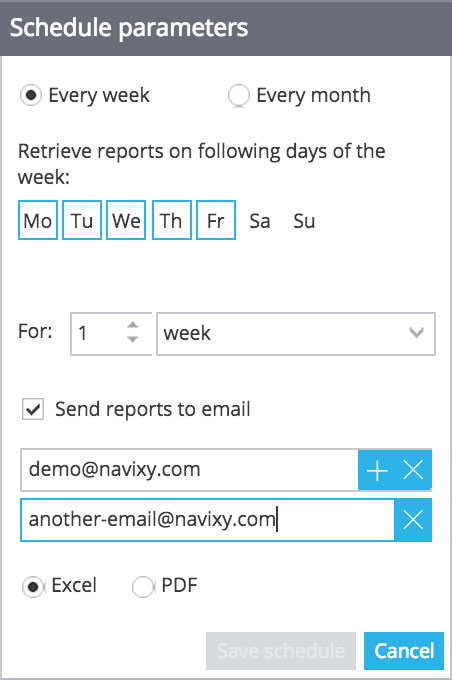
1. Click Add new schedule for report.
2. Choose report type, object list, parameters, etc - similar to single report.
3. Define when the report should be retrieved: on which weekday or day of the month, and how many previous days should be covered by it.
4. Check Send reports to email and list the email addresses if you want results to be delivered to your mailbox. If you don't mark this checkbox, the reports will be retrieved and stored in the system.