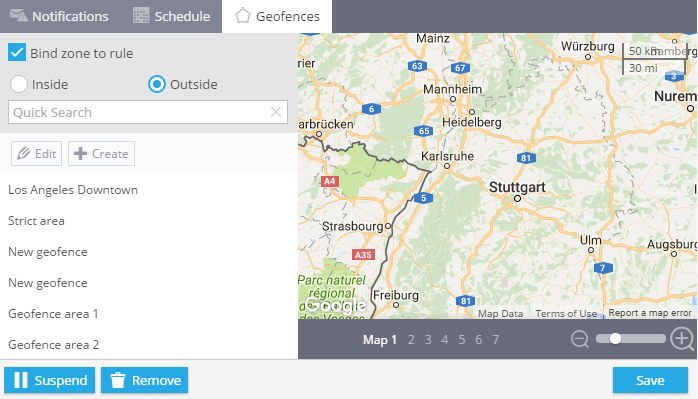- USER GUIDES
- Get Started
-
Web interface
- Monitoring
-
Rules
- Driver Change
- Create rule
- Rules list
- Unauthorized Movement
- Engine excessive idling
- Harsh driving
- Geofence entrance or exit
- Speed exceeding
- Parking state detection
- Deviation from the route
- External power cut
- SOS button
- Tracker switched off or lost connection
- Low battery
- Inputs triggering
- Outputs triggering
- Browser Notifications
- Reports
- Devices
- Tasks
- Fleet
- Plugins
- Mobile view
Engine excessive idling
This feature is useful for owners of fleet or several cars, as it gives a possibility to reduce fuel cost. Also it helps to control drivers. If a vehicle stands still but the ignition is ON, the system will send you SMS or email notification. At the end of excessive idling you will also receive a notification. So, you may always be aware about engine excessive idling.
How to create the rule
To add a new rule click "Alert Rules"( in the top right corner)->Add rule (in the top left corner).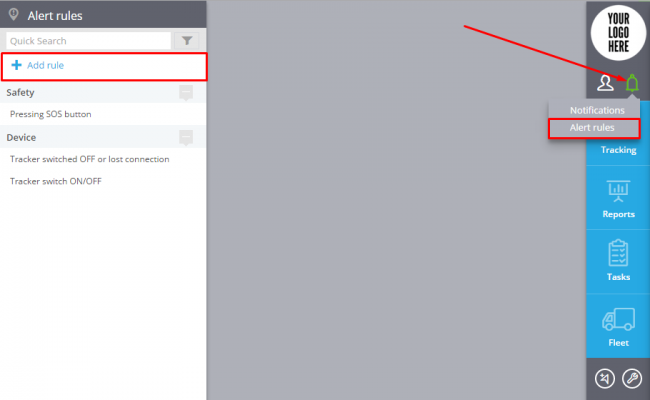
In the opened window you should create the rule name, rule description, select tracker and event type "Engine excessive idling".
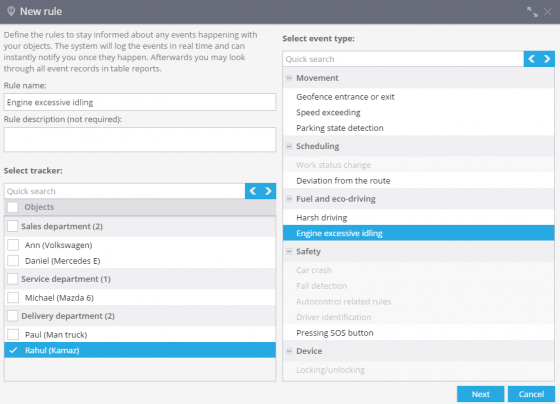
Click "Next"
Rule options
After creating a new rule you should set up the following parameters:1. Notifications
Here you should type text of the messages you want to get and choose notification type.
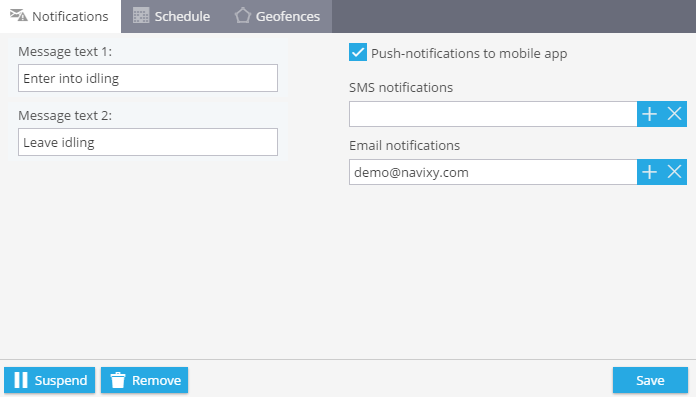
2. Schedule
In this block you are to set days and time when you want to control your objects.
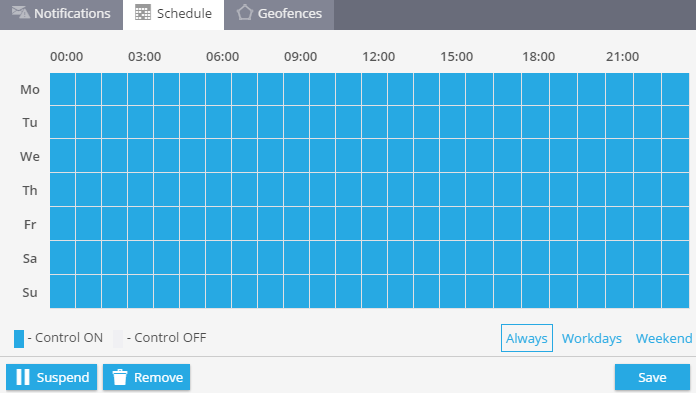
3. Geofences
Choose a geofence where you want to control your trackers. You can select it from the list and edit it or create a new one.