- USER GUIDES
- Get Started
-
Web interface
- Monitoring
-
Rules
- Driver Change
- Create rule
- Rules list
- Unauthorized Movement
- Engine excessive idling
- Harsh driving
- Geofence entrance or exit
- Speed exceeding
- Parking state detection
- Deviation from the route
- External power cut
- SOS button
- Tracker switched off or lost connection
- Low battery
- Inputs triggering
- Outputs triggering
- Browser Notifications
- Reports
- Devices
- Tasks
- Fleet
- Plugins
- Mobile view
Directions
You can use directions to find the shortest route between two or more locations. The same tool can also be used in the Route deviation rule to control a vehicle keeps going the predefined way without deviating from it.
Using directions tool
1. Select Directions tool from the map toolbar, located in the bottom of the map.2. Set the start and the end points of the route. Use "Address search" tool for convenience.

3. If you need, you can also add more points in the middle - by mouse click and drag:
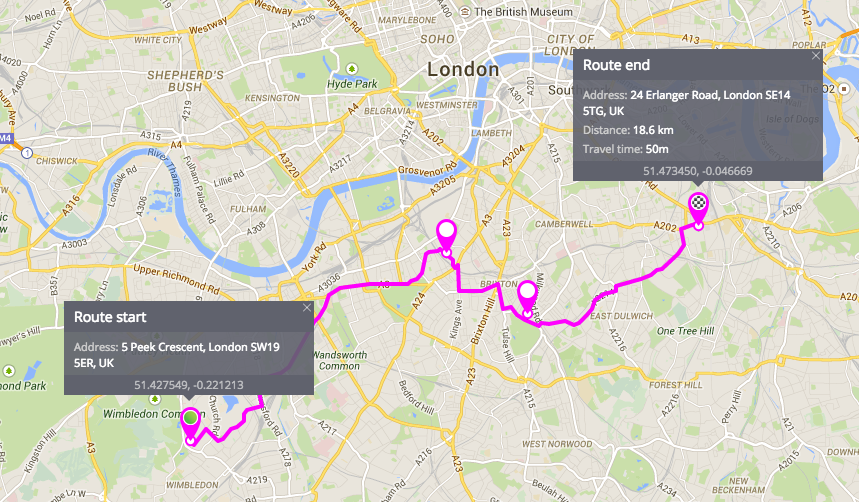
4. To edit the locations simply drag it. Double click to delete the location.