iTrack Updates: November 2017
Posted on: 2017-11-27This time we want to present some new iTrack features for November and highlight the most interesting device integration for this month.
Now you can group a list of maintenance works which is, indeed, a useful feature for a large fleet management. Drivers location monitoring has become even more illustrative: now you can view street images along the employee way. Apart from this, the online odometer can be fully synchronized with the indicators on the car's dashboard. Thus, you'll easily determine the exact mileage in the monitoring system. At the end of the article we'll also reveal info on Teltonika's models that got an integration update and are able to: check if the seatbelt is fastened or not, and whether all the doors are closed in the car. Let's look at each new feature one by one.
Receive instant notifications about tank draining, refueling and idling
Draining and refueling. In some cases, you need to react immediately to cut short a fuel theft - call the driver or arrive at the spot. Moreover, instant alerts will help your customers to stop fuel draining in time.As soon as the fuel level in the tank has dropped sharply, the monitoring system will immediately send a notification to the manager's smartphone, email or the WEB interface. A user will also see the exact place of the incident.
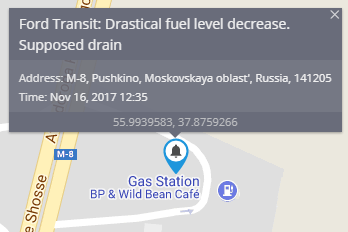
Idlings. The algorithm is the same here. iTrack will immediately inform a supervisor that the corresponding vehicle engine is idling at the moment and show its location on the map - the idling start and end points are shown separately.
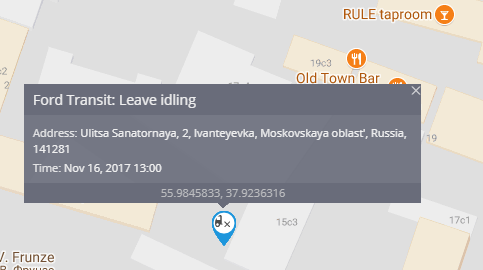
The add-on will help to significantly extend the vehicle life and reduce fuel costs.
Trips by state: monitor vehicle movements and fuel consumption for each state or country
Our partners from Canada, the United States and Europe were asking for dividing "Trip report" data into states or countries. The feature is needed for proper calculations of the fuel tax carries must pay. Every country or state has its own laws on this matter.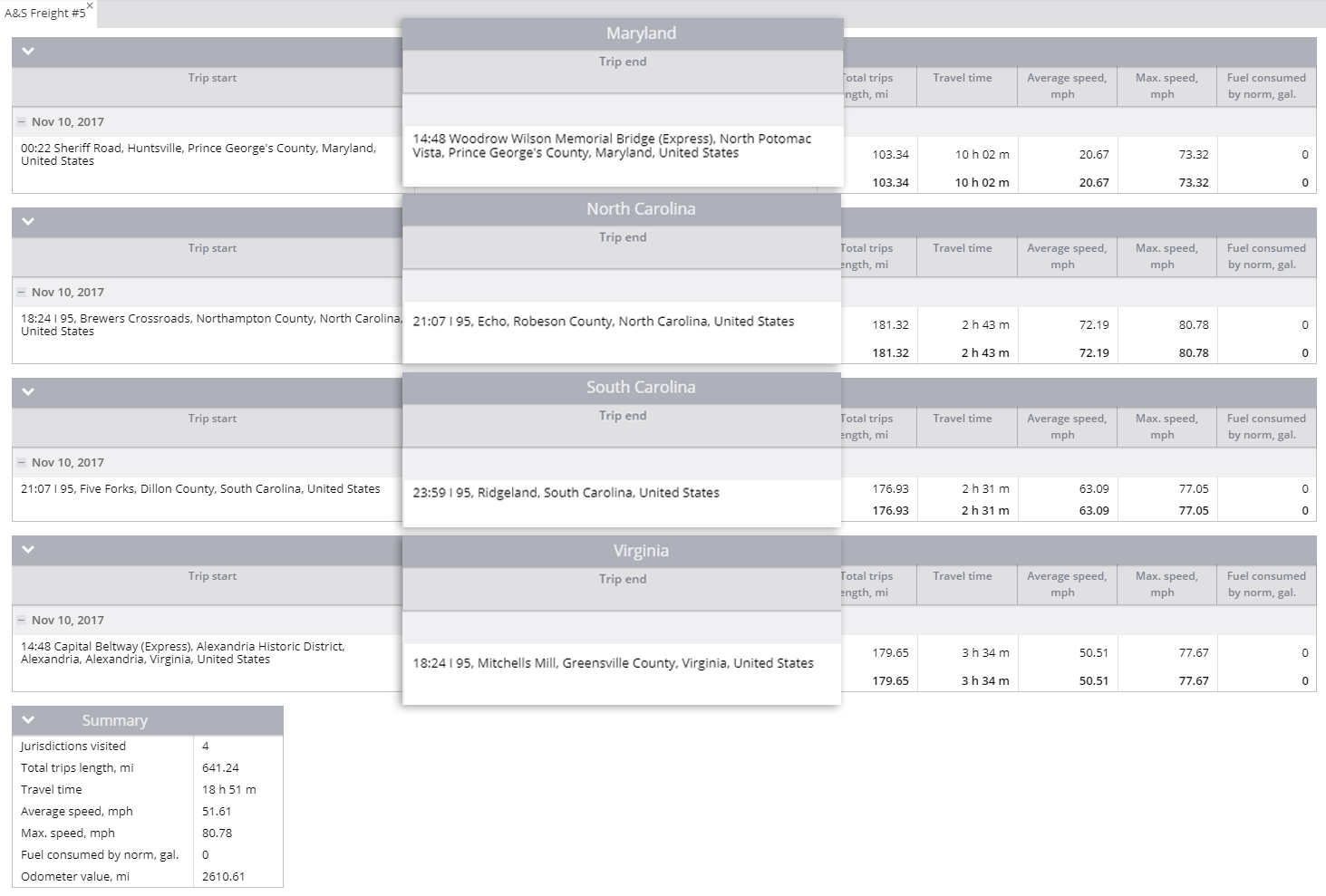
Let us take the United States and Canada as an example. These countries have an IFTA - The International Fuel Tax Agreement. It means that carriers must pay fuel tax for every trip their drivers make. Moreover, each state has its own tax rate on every purchased gallone. So, to calculate tax payments carriers have to record miles driven and spent fuel values within each jurisdiction. Now, it has become more convenient to do the calculations.
Online mileage widget will show the accurate value like on a car's dashboard
iTrack is known and loved for its convenient and intuitive widget panel which is of high demand among the users. Real-time widget bar displays CAN data: speed, fuel consumption, RPM and also mileage - odometer widget. Until now, mileage taken from the online odometer was calculated only using GPS. It means that the displayed values are pretty close to the original ones, however the GPS odometer has an error of 3%. That's why now the odometer values can also be obtained directly from the CAN bus. In other words, you'll get the accurate figures on the screen, so to say first-hand information.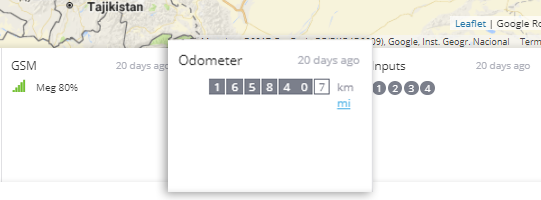
To try out the improvement - choose the "CAN: Mileage" data source in the "Odometer" section.

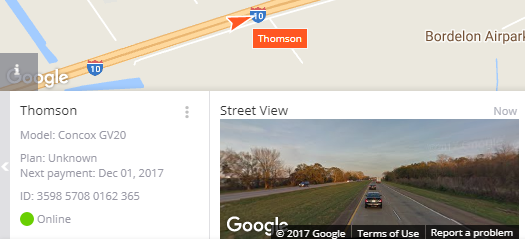
This will give a manager a vivid picture of each employee's movements. The novelty will also make the monitoring system presentation for your customers more gripping and memorable.
Group a list of maintenance tasks: useful addition for large fleets maintenance
In the monitoring system, you can schedule a maintenance task for any specific vehicle. The list of such tasks can be too long in case a fleet consists of several dozen or even hundreds of cars. The grouping is now available for a manager to easily navigate in the company's maintenance processes.
A list of upcoming tasks can be grouped by garage, car type or fuel type. For example, if there are several fleets (there are company's regional representatives), it won't be a problem to provide a visual info on the work scope.
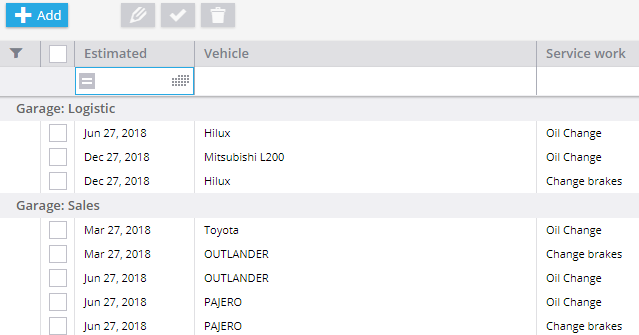
Integrated devices
This month, we've made an extensive integration of a number of GPS trackers and are ready to tell about various improvements. Let’s quickly look at some of them.Teltonika: FM11YX, FMA1YX, FMB1YX. For this line, we've enlarged the list of received CAN-data. Now it is possible to track the following states:
- Seat belt: fastened, unfastened;
- Doors: opened, closed;
- Handbrake - on, off.
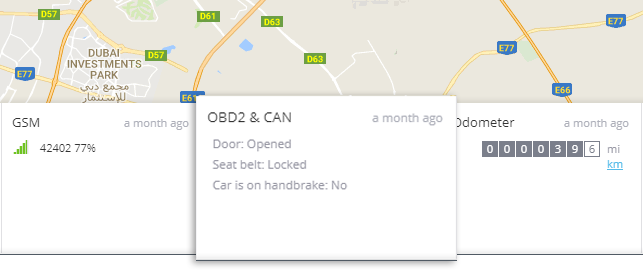
Teltonika FMB001 / 010. For these models we’ve extended the list of registered events. Now your customers will be able to receive alerts about vehicle accidents and evacuation. This information is available in "Reports" section, "Report on events". Furthermore, a supervisor will receive instant alerts on phone or email.
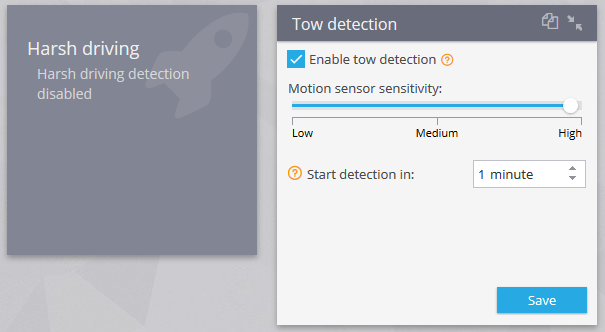
It's possible to turn the feature on/off and tune it directly in the iTrack interface through the intuitive portlet.
For ATrack car trackers we've added the ignition source options: "by ignition state" and "by engine state".

Ready for the most innovative GPS tracking software?
Explore our products using demo access, or talk to our live sales team.
Try iTrack for free
Sign up and get your own GPS tracking platform instantly! A full-featured trial version will be available within 30 days and you'll be personally guided by one of our experts